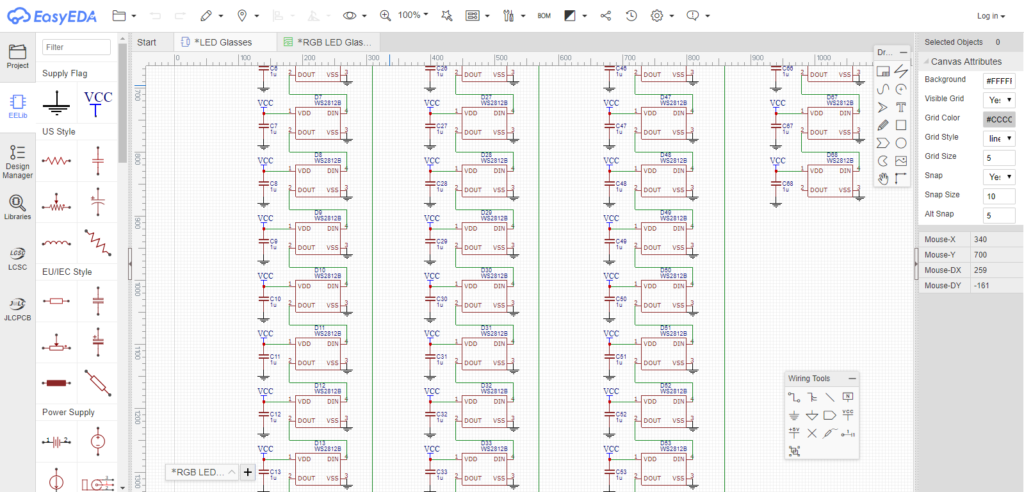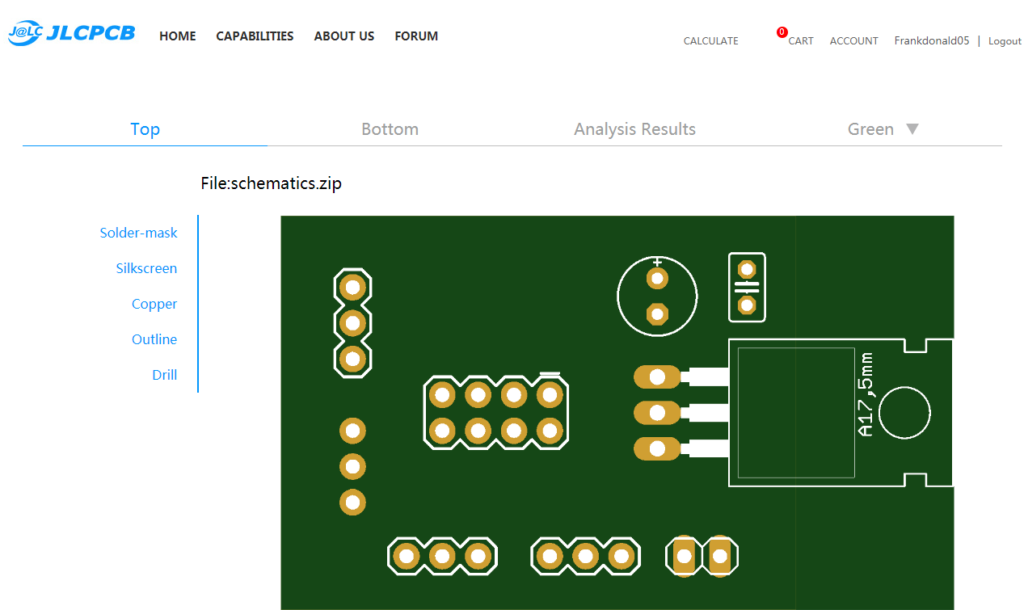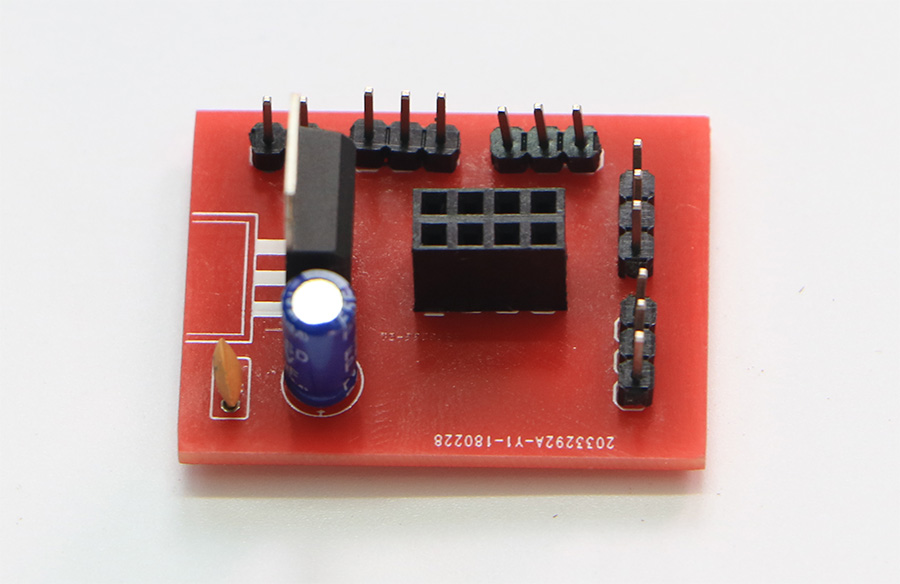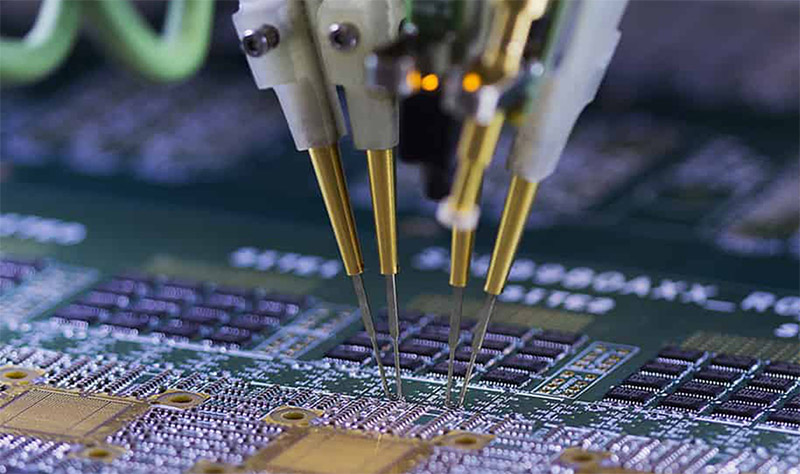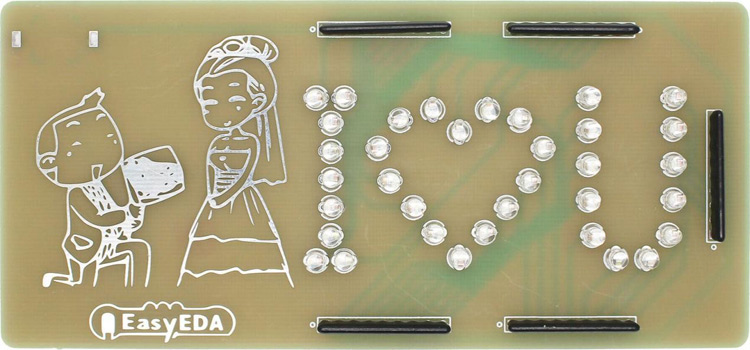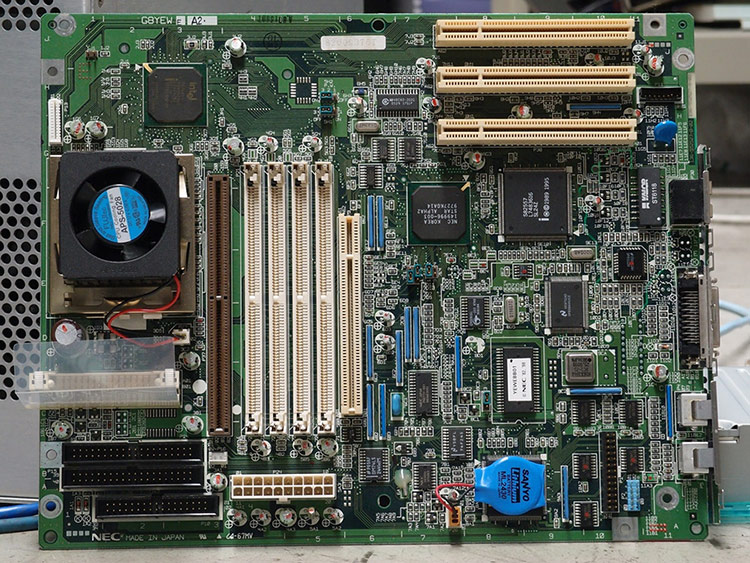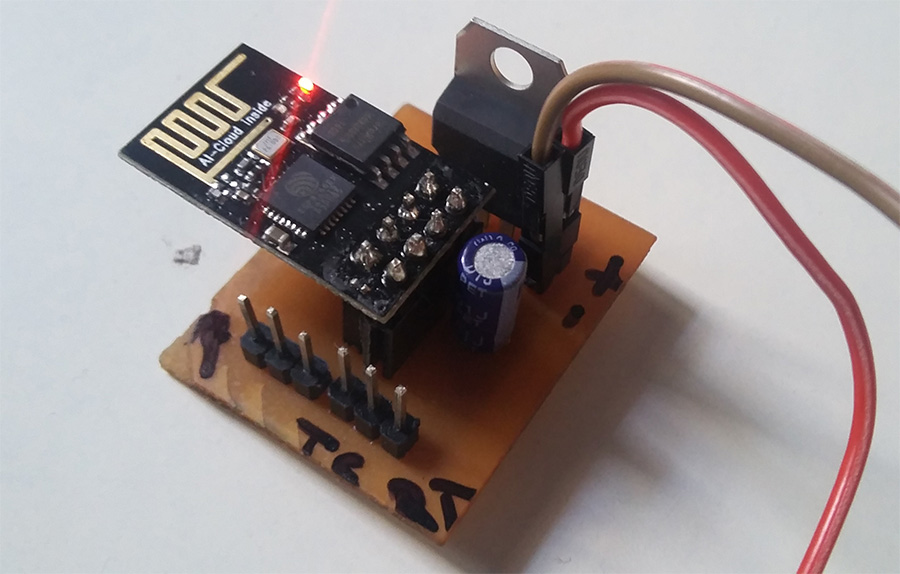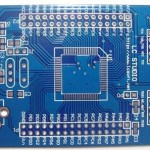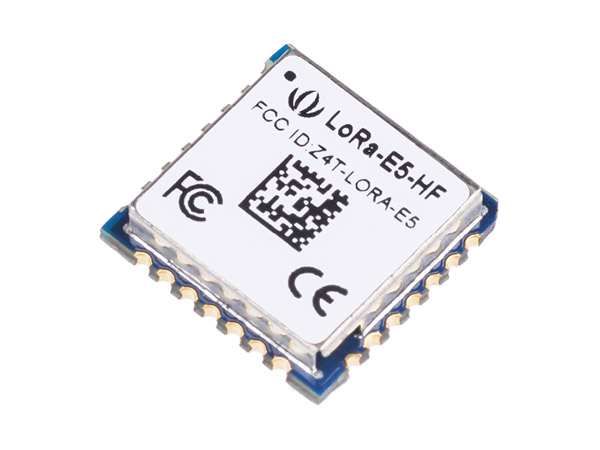Prototyping PCB designs is something every electronics enthusiasts and DIY makers should try. I was one of the enthusiasts like you guys who is very eager to prototype my design. And I have found an amazing online PCB production company called as JLCPCB. The most highlighting part of their service is their unmatchable price and expertise in PCB production. In this article I will walk through on how to get your PCB designs manufactured with JLCPCB and review on their services.
KICKSTART YOUR DESIGN WITH EASYEDA:
Easyeda is a famous online Schmetic and PCB design platform which is being used by millions of Designers and enthusiasts from around the world. This platform is quite powerful and user friendly and the most important thing is that it was integrated with PCB production platform “JLCPCB”. So whenever you design a PCB in Easyeda, you can order them directly with just a single click. It’s that simple, this seamless integration really can be a big time saver since you don’t need to look for PCB houses separately to get your design manufactured.
ORDER USING GERBER FILES:
On the other hand for those who got used to a particular design platform JLCPCB can still manufacture your boards. All you have to do is generate your gerber files and upload them in their order page. Using their online gerber viewer you will get to see the look and feel of your design and order them pretty easily. I followed this method while getting my design prototype. This feature helped me to use my own design platform whilst allowing me to check the look and feel of my board.
You can choose to use Easyeda or your own design platform and JLCPCB does a great job in making your design come alive.
ESP8266 PLUGIN MODULE V2:
This is a plugin module that I have built for using my ESP8266 module with ease. We all knew that ESP8266 is a tiny SBC which is capable of providing WiFi connectivity to your projects and also can operate as a standalone controller on their own. This plugin board allows us to use ESP8266 with other boards with ease.
ORDERING AT JLCPCB:
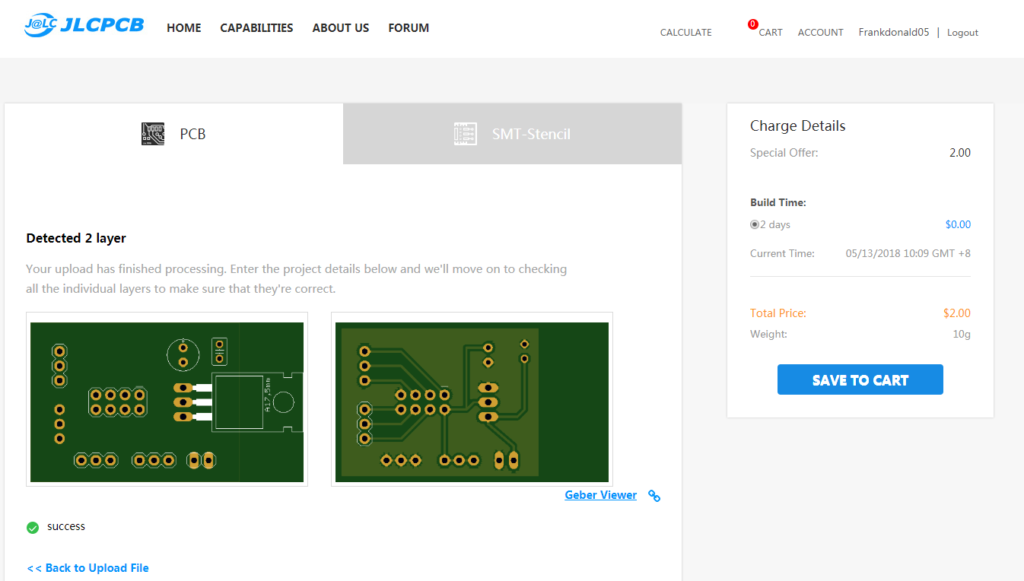
Above you see is the order page at JLCPCB. I had my board designed using Eagle and generated gerber files. If you aren’t aware of generating gerber files and uses Eagle check out this tutorial from Sparkfun. Upload the gerber files in zip or rar format and in built gerber viewer will display the board view for you. You can view details of your board in further detail by going to the link Gerber viewer below your board. There you will have many options that will help to view your board in more detail in both the sides. You can also choose the color of your choice.
DELIVERY FROM JLCPCB:
The delivery was super quick, it only took a week for the package to reach me. Arrived in neat little box with their company name printed on them. I ordered for red color and the quality of the board exceeds my expectation 🙂 The manufacturer have done a neat job in making this PCB board and it’s pretty hard to find this quality at a cheap price.
PUTTING THE PCB TOGETHER:
Assembling didn’t take much time being a small board, I did it with least effort. It worked great as expected and made my prototyping experience with ESP8266 a lot Easier. I shall be now build more projects using ESP8266, Yay!
Overall the PCB prototyping experience was pretty sweet and I must thank JLCPCB for their applausible work with it. Do try to manufacture your design next time you build a project.