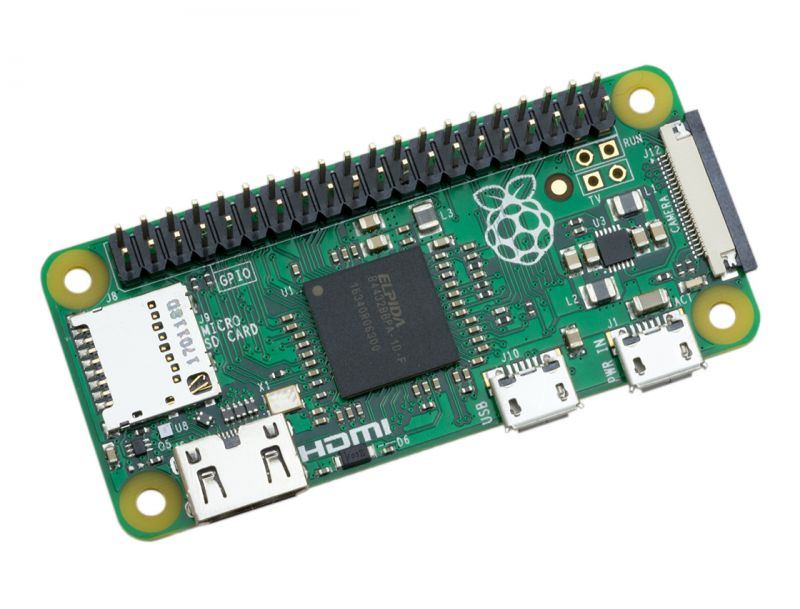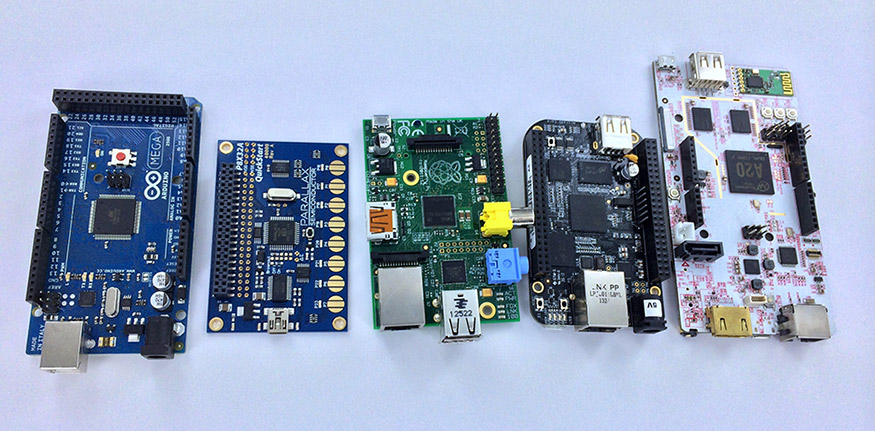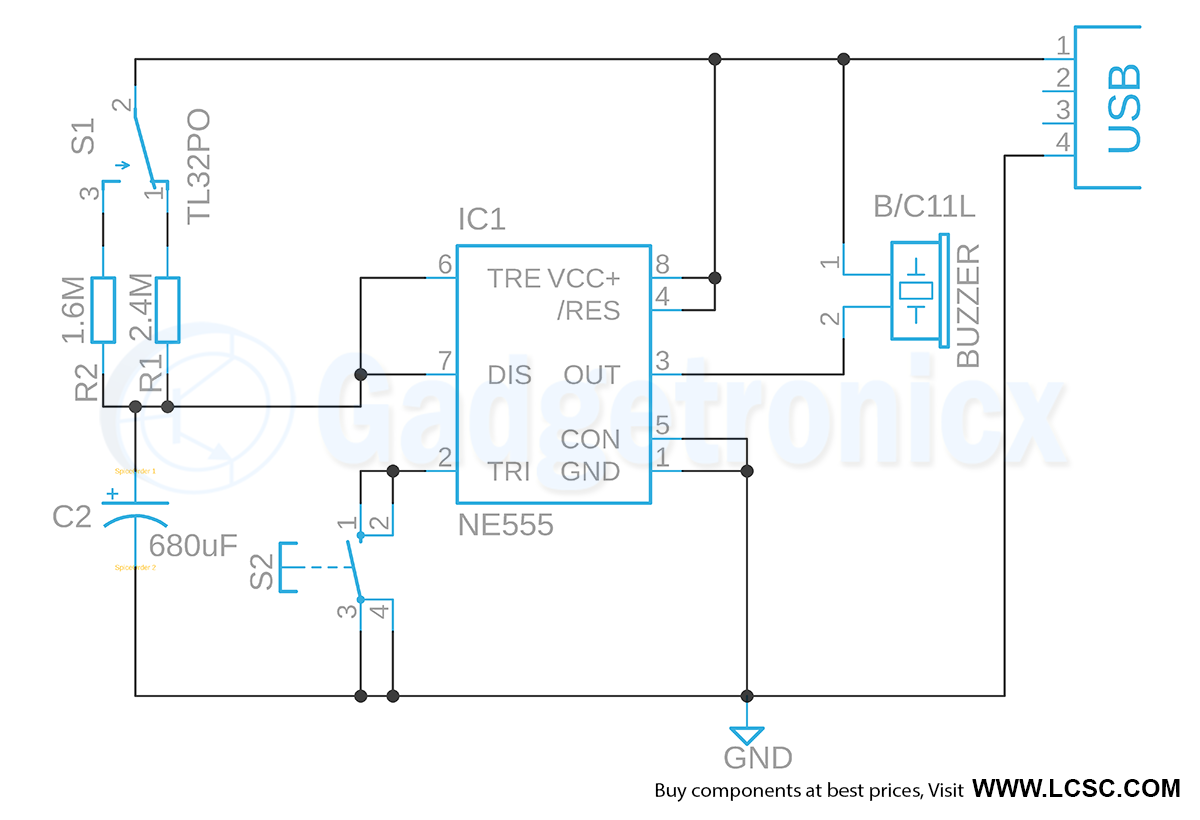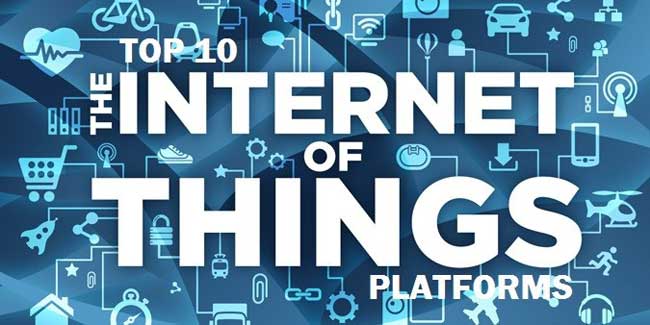We are well aware of the term Raspberry Pi. It is a tiny, super transformed computer. Time by time, the Raspberry Pi has launched modern designed computers which are superior to their earlier versions in terms of features, compatibility, or price. The latest Pi Member Raspberry Pi Zero is a $5 supercomputer with 1GHz ARM processor and 512MB DDR2 SD RAM. For the beginners in electronics, or for those who just want to experiment their electronic idea, the best raspberry pi zero starter kits are the option to go with. To have a fully functional Raspbian computer, you also need to buy some accessories for the Pi Zero. Take a look at the top 7 must have raspberry pi zero accessories below
1) An SD Card with an Operating System
To burn the Raspbian Jessie for the Raspberry Pi Zero, you need to have an 8GB class 10 SD Card. The smallest recommendation is to use a 4GB SD card with a preloaded Operating System. To match with the Pi Zero, you should make sure that you are using the latest version of the SD card.
2) A 5V Power Supply of good quality
The best way to power up and running your Pi Zero is to use a good-quality 5V power supply. You can use either 5V 1A power supply with a micro-B USB cable or 5V 2A power supply with cable. This powers up your Raspberry Pi Zero from the wall adapter. Make sure that the power supply does not vary or sag. Don’t use your Computer’s USB port to power Up your Pi Zero device, because the voltage fluctuations may corrupt your SD card.
3) A Mini HDMI to HDMI Adapter
Due to its compact design, the Raspberry Pi Zero comes with a mini HDMI port. By using a good-quality mini HDMI to HDMI adapter, you can convert this tiny port to a standard HDMI port. This will help you to get 1080p HDMI video and audio output from the tiny Raspberry Pi Zero!
4) A USB OTG Cable
The USB OTG Cable makes the Raspberry Pi Zero to connect with normal USB devices like Wi-Fi Dongle, keyboard, mouse, a USB hub, etc. A Raspberry Pi Zero basically acts like a USB host and not working as a USB device, so you need to get a good USB OTG cable to turn your Pi Zero into a USB compatible device.
5) A USB Console Cable
A USB console cable is ideal to use for powering and connecting up to the login console by connecting the wires to the GPIO pins of the Raspberry Pi Zero. This is an essential thing of you are not going to stick any HDMI monitor with the Pi Zero. This is the fastest and easiest way to get on your Raspberry Pi.
6) Male Header Strip of 2×20
To add pins to 2×20 0.1 inch holes in a PCB, the 2×20 strip male header is a great way to use. You can solder the 2×20 male header strip into a plug in GPIO cables, Pi HATs, etc. Also, the strip is a great companion to the 2×20 female right-angle header. The standard 2×20 Male Header Strip weighs 2.1g.
7) Raspberry Pi Zero Case
The Raspberry Pi Zero is a cheap, tiny, but a high-quality super computer that can act as a normal computer with the help of right accessories. So, you need to have a greatest protection for this little device which helps you in completing a number of electronics DIY projects. A Zebra Zero Case (Wooden) has the perfect dimension match with the Raspberry Pi Zero. It allows you to use all the ports with adding an extra strength to your Pi device. It also includes a heat sink for cooling the 1GHz CPU and has a compatible design with pHATs standards. This wooden middle acrylic case protects your Raspberry Pi Zero from the accidental damage.
All of the above accessories are near must have to get going with your Raspberry Pi Zero. The Raspberry Pi Zero has a lot of potential to be used for wearable, IoT (Internet of Things), embedded and battery-powered project designs. Get the accessories of the slimmest, and most pared down Raspberry Pi Zero and create wonderful designs at your home or at an office!